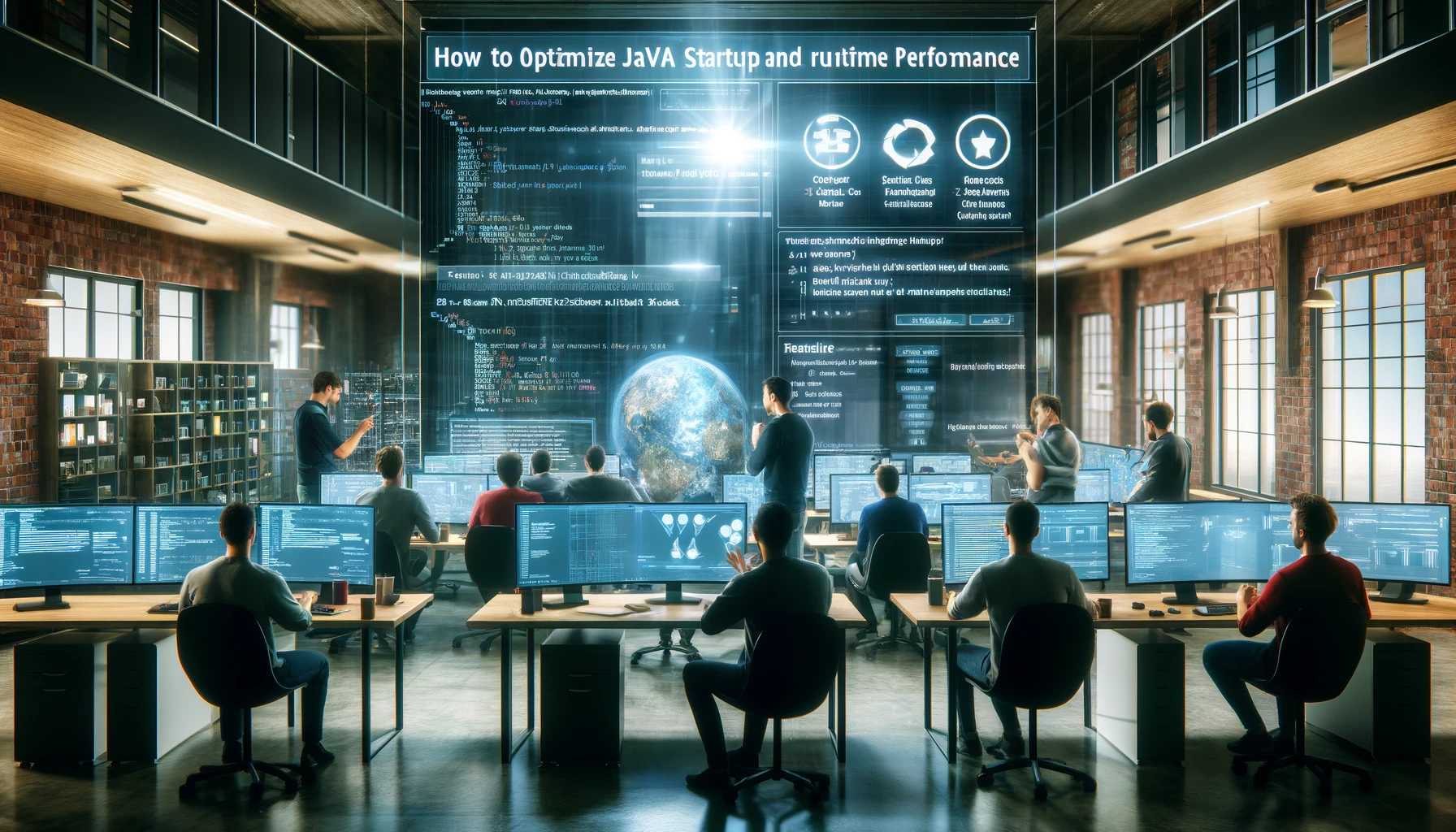How to Optimize Java Startup and Runtime Performance
Java is a widely used programming language known for its portability, performance, and robustness. However, like any other language, Java applications can face performance issues related to startup time and runtime execution. Optimizing Java startup and runtime performance is crucial for delivering efficient and responsive applications. In this post, we'll explore various techniques and best practices to optimize Java startup and runtime performance effectively.
Understanding Java Performance Metrics
Before diving into optimization techniques, it's essential to understand the key performance metrics that impact Java applications:
Startup Time:
- Cold Startup: Time taken to start an application from scratch, including loading classes, initializing variables, and performing other startup tasks.
- Warm Startup: Time taken to restart an application with some pre-initialized components and resources.
Runtime Performance:
- CPU Usage: Amount of CPU resources consumed by the application during execution.
- Memory Usage: Amount of memory (heap and non-heap) allocated and used by the application.
- Garbage Collection: Frequency and duration of garbage collection cycles, which can impact application responsiveness and throughput.
- I/O Operations: Performance of input/output operations, including file operations, network communication, and database queries.
Optimizing Java Startup Performance
Class Loading and Initialization:
- Use Class Data Sharing (CDS): Preload and share classes between JVM instances to reduce startup time.
- Lazy Initialization: Defer the initialization of non-essential components and resources until they are actually needed.
JVM Tuning:
- Use a Smaller JVM Heap Size: Allocate an appropriate heap size based on your application's memory requirements to reduce startup time.
- Optimize JVM Arguments: Fine-tune JVM arguments (e.g., -Xmx, -Xms, -XX:+UseSerialGC) to optimize garbage collection and memory management.
Code Optimization:
- Optimize Static Initializers: Minimize the use of static initializers or replace them with lazy initialization to reduce startup time.
- Profile and Optimize Startup Code: Identify and optimize performance bottlenecks in your startup code using profiling tools and techniques.
Optimizing Java Runtime Performance
JVM Tuning:
- Garbage Collection Tuning: Optimize garbage collection settings (e.g., -XX:+UseG1GC, -XX:GCTimeRatio) to reduce GC overhead and improve application responsiveness.
- JIT Compilation: Use Just-In-Time (JIT) compilation to dynamically compile and optimize bytecode into native machine code at runtime.
Code Optimization:
- Optimize Loops and Data Structures: Use efficient algorithms, data structures, and loop optimizations (e.g., loop unrolling, loop fusion) to improve CPU and memory efficiency.
- Reduce Object Creation: Minimize unnecessary object creation and memory allocations to reduce garbage collection overhead.
I/O and Database Optimization:
- Use Buffered I/O Streams: Use buffered I/O streams and batched database operations to reduce I/O overhead and improve performance.
- Optimize Database Queries: Optimize SQL queries, use indexing, and leverage caching mechanisms to improve database performance.
Monitoring and Profiling:
- Use Monitoring Tools: Use JVM monitoring tools (e.g., JVisualVM, Java Mission Control) to monitor JVM and application performance metrics in real-time.
- Profile Your Code: Use profiling tools (e.g., YourKit, JProfiler) to identify performance bottlenecks, hotspots, and areas for optimization in your Java code.
Best Practices for Java Performance Optimization
- Regular Performance Testing: Perform regular performance testing and benchmarking to measure, analyze, and optimize the performance of your Java applications.
- Stay Updated: Keep your JVM, libraries, and frameworks up-to-date with the latest patches, updates, and optimizations.
- Code Reviews and Peer Feedback: Conduct code reviews, seek peer feedback, and leverage code analysis tools to identify and fix performance issues early in the development lifecycle.
Implementing Continuous Integration and Continuous Delivery (CI/CD)
Implementing a CI/CD pipeline can streamline the process of building, testing, and deploying Java applications, leading to faster release cycles, improved code quality, and enhanced performance optimization.
CI/CD Benefits for Java Performance Optimization:
- Automated Build and Test: Automate the build and testing process to identify and fix performance issues early in the development lifecycle.
- Automated Deployment: Automate deployment to production or staging environments to ensure consistent performance across different environments.
- Rollback Mechanism: Implement a rollback mechanism to quickly revert changes and address any performance regressions or issues introduced during deployment.
CI/CD Best Practices for Java Performance Optimization:
- Parallel Testing: Run tests in parallel to reduce testing time and identify performance bottlenecks more efficiently.
- Environment Parity: Ensure environment parity between development, testing, and production environments to minimize performance discrepancies.
- Monitor CI/CD Performance: Monitor CI/CD pipeline performance and optimize build, test, and deployment stages for efficiency and speed.
Utilizing Java Performance Monitoring and Profiling Tools
Java performance monitoring and profiling tools can provide valuable insights into your application's performance, help identify bottlenecks, and guide optimization efforts effectively.
Popular Java Performance Monitoring and Profiling Tools:
- JVisualVM: A visual tool that integrates several command-line JDK tools and provides real-time monitoring and profiling capabilities.
- Java Mission Control: A profiling and diagnostics tools suite that enables developers to monitor, profile, and troubleshoot Java applications.
- YourKit: A Java profiler that helps developers identify and fix performance issues, memory leaks, and other optimization opportunities.
Performance Monitoring and Profiling Best Practices:
- Continuous Monitoring: Continuously monitor JVM and application performance metrics in real-time to identify performance anomalies or regressions.
- Periodic Profiling: Periodically profile your application to identify performance bottlenecks, hotspots, and areas for optimization.
- Analyze and Optimize: Analyze profiling data, identify optimization opportunities, and implement performance improvements based on insights and recommendations from monitoring and profiling tools.
Adopting Microservices Architecture and Cloud-Native Technologies
Adopting a microservices architecture and leveraging cloud-native technologies can further enhance the performance, scalability, and resilience of Java applications.
Benefits of Microservices and Cloud-Native Technologies:
- Scalability: Easily scale individual microservices based on demand to handle high traffic and load efficiently.
- Resilience: Isolate failures and ensure high availability and resilience by designing microservices with fault tolerance and redundancy in mind.
- Performance Optimization: Leverage cloud-native technologies, such as containerization (e.g., Docker) and orchestration (e.g., Kubernetes), to optimize resource utilization, deployment, and management.
Best Practices for Microservices and Cloud-Native Adoption:
- Decentralized Data Management: Implement decentralized data management and database per service to improve data locality, reduce contention, and enhance performance.
- Service Mesh: Adopt a service mesh (e.g., Istio, Linkerd) to manage service-to-service communication, implement traffic routing, and enforce policies for observability, reliability, and security.
- Cloud-Native Monitoring and Observability: Implement cloud-native monitoring and observability solutions (e.g., Prometheus, Grafana, ELK Stack) to monitor, trace, and analyze microservices performance, dependencies, and interactions effectively.
Conclusion
Optimizing Java startup and runtime performance is essential for delivering efficient, responsive, and scalable applications. By understanding the key performance metrics, leveraging JVM tuning and optimization techniques, optimizing your code, I/O operations, and database queries, and using monitoring and profiling tools effectively, you can significantly improve the performance of your Java applications.
So, whether you're developing a new Java application or optimizing an existing one, embrace these techniques, best practices, and tools to optimize Java startup and runtime performance effectively. With a proactive approach to performance optimization and a commitment to continuous improvement, you can deliver high-performance Java applications that meet the demands and expectations of your users and stakeholders.